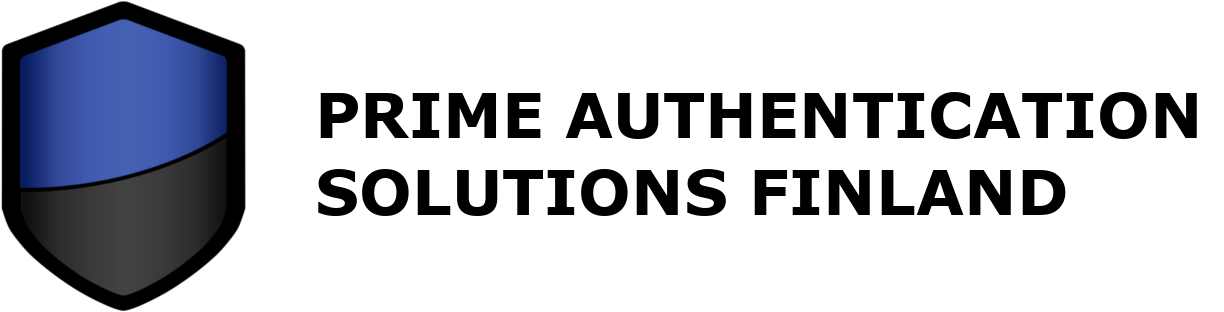HOW PASSTRACE WORKS?
RECEIVE CERTIFICATE
You need to receive a copy of the PassTrace protected certificate from its holder. The copy can be either a digital copy (for example, PDF or image) or a traditional paper copy.
GO TO WEB SITE
Check that the issuing institution exists and go to its website. Follow the link to the verification service. Or go directly to passtrace.net.
SCAN THE CODE
Scan the 2D barcode with your smartphone’s camera or with your webcam. No need to install software! Everything happens inside your web browser.
COMPARE
If the certificate is authentic, you will see a webpage containing the same information as the original certificate. Verify that this information matches with the certificate you just scanned.
WHY?
Every year thousands of people try degree fraud.
Many of them fail, but some succeed causing significant problems throughout the society.
FEATURES
SECURE
The certificate contains a digital signature of the issuing institution as a two-dimensional barcode called QR code. The signature and its verification uses digital public key cryptography providing the highest level of protection against counterfeiting.
EASY TO USE
The signature can be verified by scanning the QR code using your smartphone’s camera or a webcam. No need to install software! Everything happens inside your web browser.
EASY TO TRANSFER
The verification process is digital, and therefore, a copy of the original document can be used without compromising the protection.
AFFORDABLE
As a digital solution, it has a affordable cost and negligible human resource use. Its installation process is straightforward. Server installation or integration to existing systems is not required.